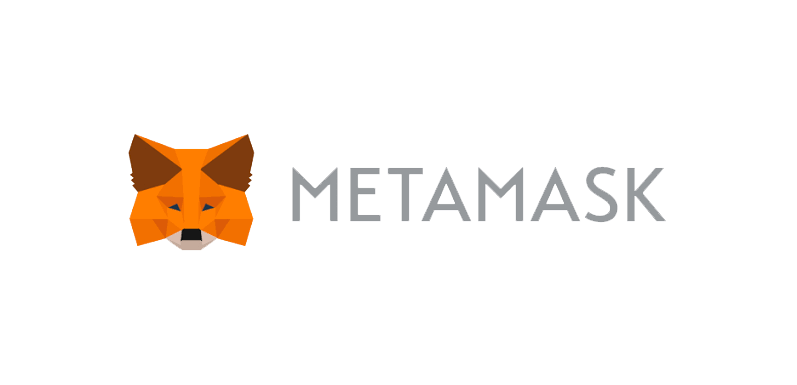Metamask is a browser extension that allows you to interact with decentralized applications (DApps) on the Ethereum network. It also allows you to easily manage your ETH private keys and sign transactions with your personal Ethereum address.
In order to use metamask in the most secure way, there are a few things you need to do:
-
Install the metamask extension in your browser.
-
Create a new account and backup your seed phrase.
- Note - Your seed phrase is your key to your account. If someone else knows your seed phrase, they can access your account and steal the value it contains. That’s why it’s important to keep your seed phrase safe. Write it down and keep it secure.
-
Set up a password for your account.
-
Choose the network you want to connect to (e.g. mainnet, testnet, etc.).
-
Add some Matic to your account for fees.
-
Mint a free founders NFT.
When creating a new account, it is important to backup your seed phrase in a secure place. This is your only way to recover your account if you forget your password.
When choosing the network to connect to, make sure to select the correct one. If you are not sure which one to choose, you can always consult the documentation for the DApp